Yammer integration
Buglife can automatically push newly created bug reports to Yammer. To get started:
- Sign up for a Buglife account if you haven't already.
-
Make sure you've configured your app to initialize Buglife using your team's API key.
// CORRECT Buglife.shared() .start(withAPIKey: "YOUR_API_KEY")// INCORRECT Buglife.shared() .start(withEmail: "[email protected]")API keys are unique to your Buglife team; you may have more than one app associated with a given API key.
-
Verify that you've submitted at least 1 bug report using your API key.
-
On the Buglife web dashboard, select the app for which you'd like to configure your Yammer integration.
-
Click the Integrations tab, then select Yammer.
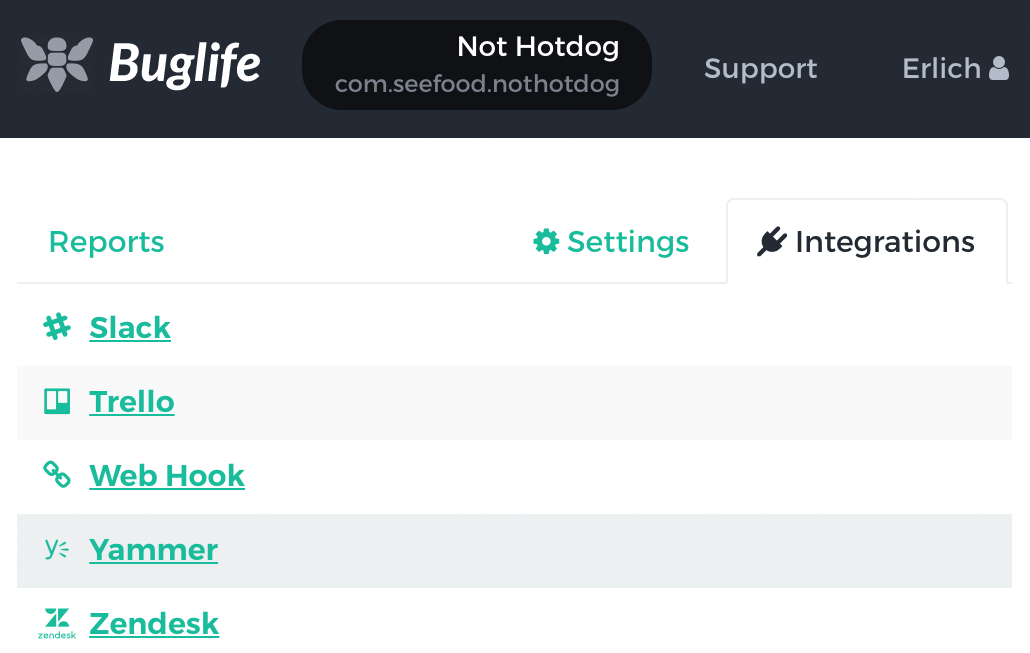
-
Follow the steps to set up your Yammer integration. You'll be asked to authorize Buglife to post to your Yammer account.
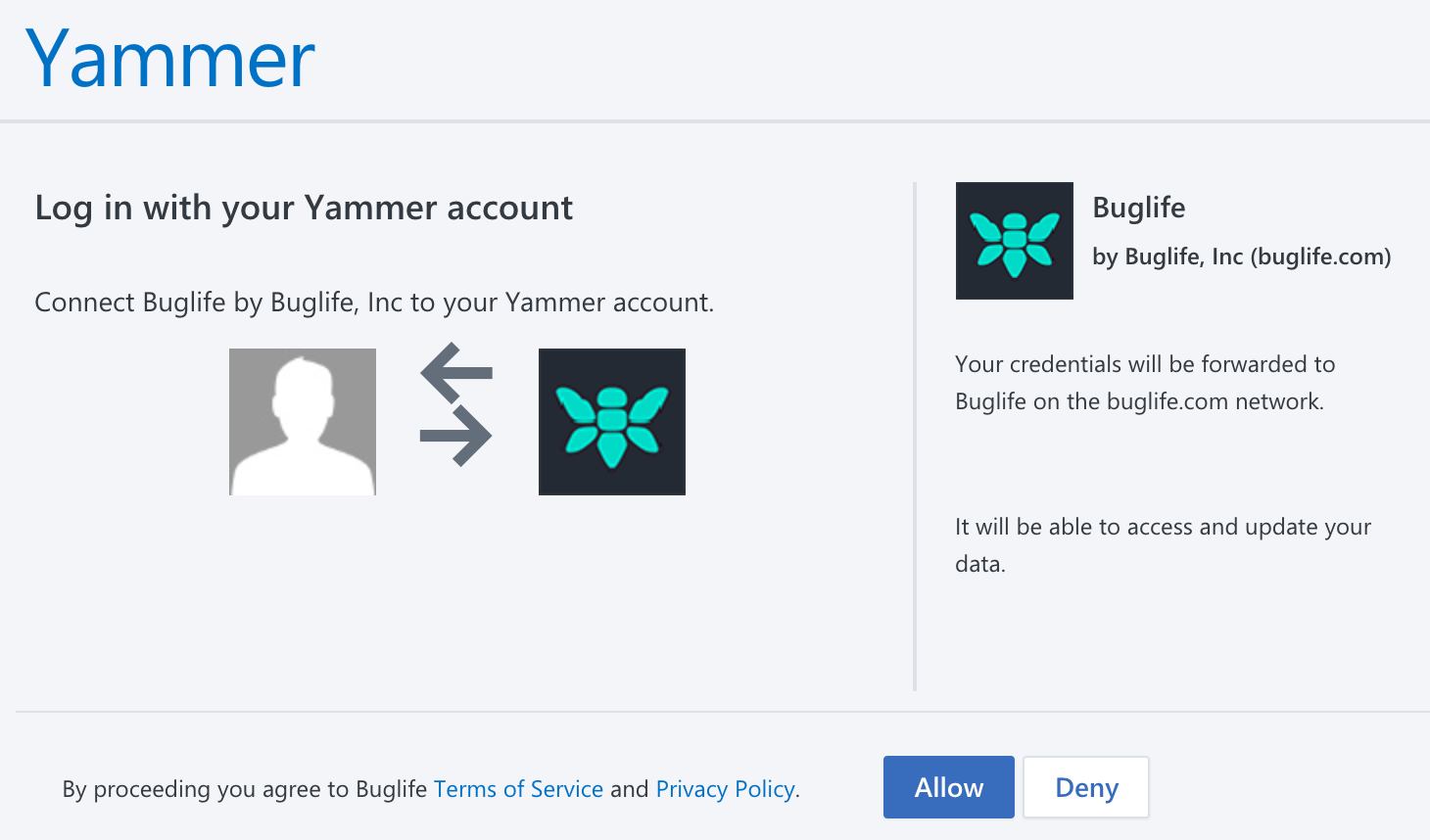
-
That's it! Once you've configured your Yammer integration, bugs submitted via the Buglife SDK will be automatically pushed to Yammer.